When preparing academic papers, research projects, or publications, proper citation is essential to ensure academic integrity and avoid plagiarism. For those who prefer or are required to use the Chicago Manual of Style (CMS) format, creating citations manually can be time-consuming and error-prone. That’s where citation tools like the Chicago Generator come into play.
This article will explore what the Chicago Generator is, how to use it, and provide practical examples to enhance your understanding.
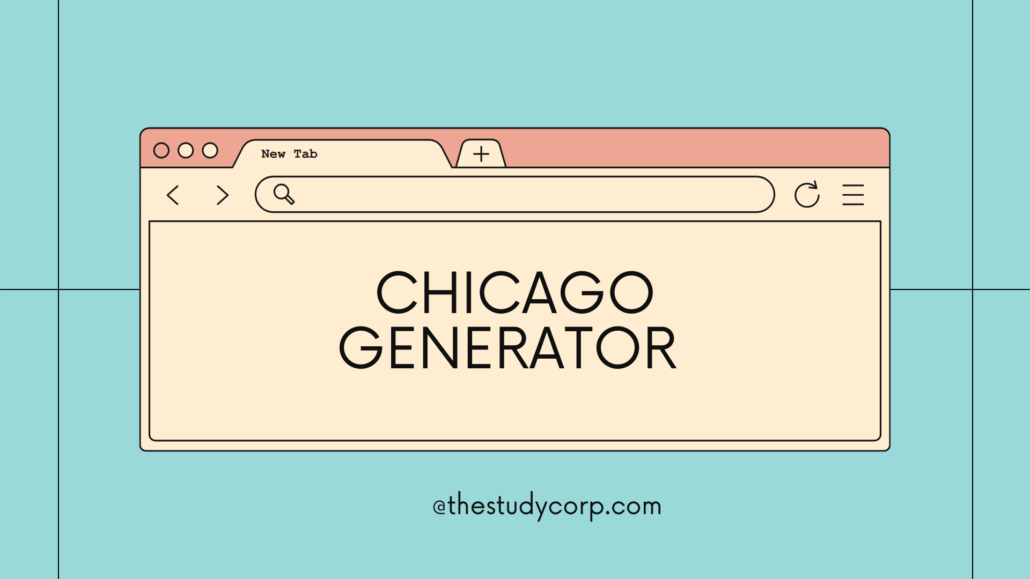
What is the Chicago Generator?
The Chicago Generator is an online tool designed to simplify the process of generating accurate Chicago-style citations. Whether you’re citing books, journals, websites, or other resources, this tool ensures that your citations adhere to the guidelines established by the Chicago Manual of Style.
There are two systems in the Chicago Style:
- Notes and Bibliography: Used primarily in the humanities, such as literature, history, and the arts. Citations appear in footnotes or endnotes, with a corresponding bibliography.
- Author-Date: Commonly used in the sciences and social sciences. In-text citations include the author’s last name and year of publication, with a full reference in the bibliography.
The Chicago Generator supports both systems and allows users to switch between the two with ease.
How to Use the Tool
Using the Chicago Generator is a straightforward process. Here’s a step-by-step guide to help you create citations for your work:
Step 1: Choose Citation Style
- Open the Chicago Generator tool.
- Select your preferred citation style:In this case, Chicago AD.
Step 2: Input Source Information
- Enter the required details for your citation, such as the author’s name, publication date, title, publisher and URL.
- Double-check your inputs to ensure accuracy, as incorrect information can lead to improper citations.
Step 4: Generate Citation
- Once you’ve entered all the relevant details, click the “Generate” button.
- The tool will automatically format the citation according to Chicago style guidelines.
Step 5: Copy and Paste Citation
- The final step is to copy the generated citation and paste it into your bibliography or footnotes. The tool offers the flexibility to generate citations for multiple sources, making it an efficient choice for academic work.
Outlining Tips and Examples
When using the Chicago Generator, understanding the structure of different source types is important. Below is a guide to help outline common sources and their citation formats in both Chicago systems.
| Source Type | Notes and Bibliography Example | Author-Date Example |
| Book | John Doe, Title of the Book (New York: Publisher, 2023). | Doe, John. 2023. Title of the Book. New York: Publisher. |
| Journal Article | John Doe, “Article Title,” Journal Name 12, no. 4 (2023): 56. | Doe, John. 2023. “Article Title.” Journal Name 12(4): 56. |
| Website | John Doe, “Webpage Title,” Website Name, last modified 2023, URL. | Doe, John. 2023. “Webpage Title.” Website Name. URL. |
Tips for Outlining:
- Consistency: Ensure that all citations follow the same style throughout your document.
- Details Matter: Be precise with punctuation, capitalization, and date formatting.
- Double-Check: While the generator provides accurate results, always review citations for adherence to specific requirements, such as including DOI numbers for journal articles.
Bad & Better Examples Starters
To better understand how to use the Chicago Generator, let’s examine some common mistakes and how to improve them.
Example 1: Book Citation
Bad Citation: John Doe, The Title Book, 2023. Publisher New York.
Issues:
- The title is incorrectly formatted.
- The publisher and date are out of order.
Better Citation: John Doe, The Title of the Book (New York: Publisher, 2023).
Example 2: Journal Article Citation
Bad Citation: John Doe, “Title Article,” Journal 2023.
Issues:
- The journal title is incomplete.
- The volume and issue number are missing.
Better Citation: John Doe, “Article Title,” Journal Name 12, no. 4 (2023): 56.
Example 3: Website Citation
Bad Citation: Doe, “Webpage,” URL.
Issues:
- Missing essential information like the website title and last modified date.
Better Citation: John Doe, “Webpage Title,” Website Name, last modified 2023, URL.
Conclusion
The Chicago Generator is an indispensable tool for students, researchers, and academics who need to ensure their work adheres to the Chicago Manual of Style. Whether you are working in the humanities or sciences, this tool simplifies the citation process by offering pre-formatted, accurate citations in seconds. By following the steps outlined above and utilizing the tips for better citation practices, you can streamline your research workflow and improve the quality of your academic work.
FAQ
- Can I use the Chicago Generator for free? Yes, the Chicago Generator is free to use. You can generate unlimited citations without any cost.
- Does the Chicago Generator support all source types? The Chicago Generator covers a wide range of source types, including books, journal articles, websites, and more. If your source type is not listed, choose the closest option or manually adjust your citation based on Chicago guidelines.
- Can I edit the citations after generating them? Yes, you can copy the generated citations and make manual edits if necessary to meet specific requirements or preferences.
- Are the citations guaranteed to be 100% accurate? While the Chicago Generator provides highly accurate citations, it’s always a good idea to review the generated results for any errors or formatting inconsistencies based on your specific needs.
References
- The Chicago Manual of Style Online, University of Chicago Press.
- “Chicago AD Citation Machine | The Best Citation Generator.” Tools. The Study Corp. Accessed October 1, 2024. https://tools.thestudycorp.com/chicago-generator.
